“Arya”: Web-based Tool for Organizational Model Mining¶
Tip
An live demo can be found at https://ordinor.herokuapp.com/, which presents the toy example as shown in the manuscript without installing OrdinoR.
This page introduces an interactive tool developed as a webapp for performing organizational model mining and visualization. Source code of the tool can be found in a GitHub repository.
Note
Before proceeding, make sure that OrdinoR has been installed. (How to install?)
Download¶
Download and extract the bundled zip from this link, in which you would find the following files and folder:
.
├── arya
├── LICENSE
├── README.md
└── run.py
The main Python program run.py helps you start the webapp. The source
code files are contained in folder arya/.
Run the Program¶
To use the demo,
Go to the working folder and run the program with the following command
python run.py
You should be able to see messages similar to the following:
* Serving Flask app 'arya' (lazy loading)
* Environment: production
WARNING: This is a development server. Do not use it in a production deployment.
Use a production WSGI server instead.
* Debug mode: on
* Running on all addresses.
WARNING: This is a development server. Do not use it in a production deployment.
* Running on http://10.0.2.15:5000/ (Press CTRL+C to quit)
* Restarting with watchdog (inotify)
* Debugger is active!
* Debugger PIN: 732-722-181
Head over to http://localhost:5000/ in the web browser to access the demo. You should be able to see a webpage like the following.
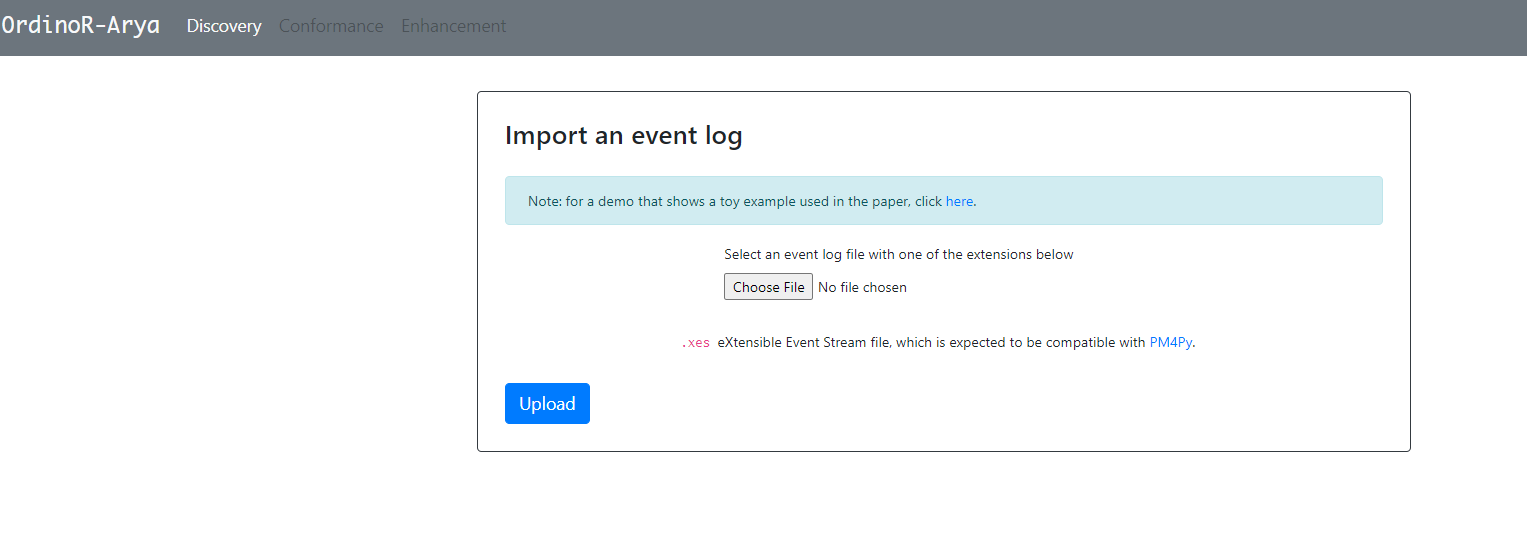
Import an event log, specify and configure the methods for organizational model discovery. Then click on “Discover model”.
Visualization of the discovered model will be presented after the discovery procedure succeeds. You can view the details of a discovered organizational model by doing:
single-click on a group shows the group members;
double-click on a group shows the execution contexts in which the group capabilities are highlighted;
double-click on an execution context expands its wild-card (“⊥”) and shows related execution contexts.
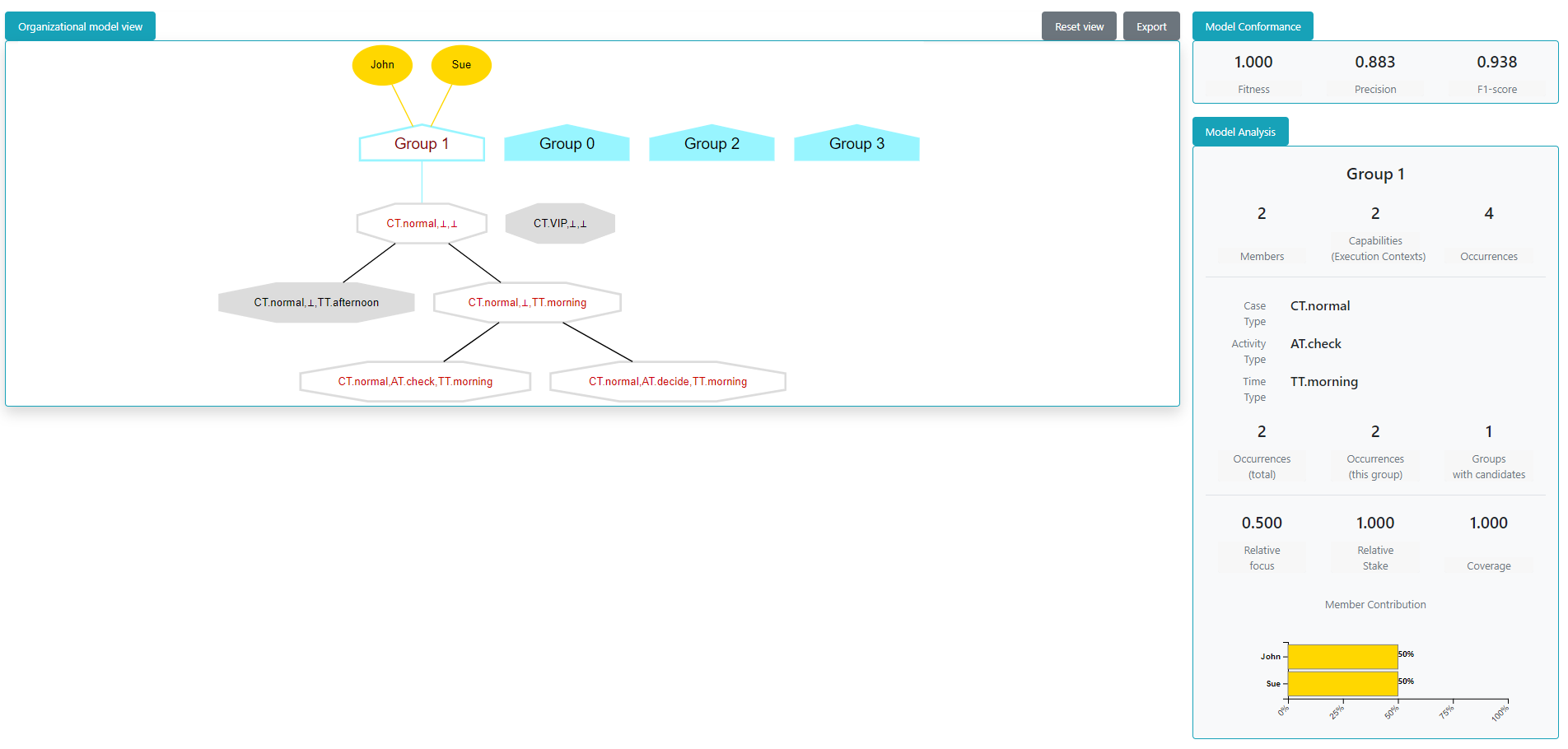
The model evaluation and analysis information is shown in the right panel.
Note
Model discovery and visualization rendering may take some time to finish (especially for large-scale event logs). Please wait and do not refresh the web page during the procedure.
Report Issues¶
Please use the GitHub Issues page.